|
Zebra Texture
In this tutorial you will learn how to create a zebra texture effect in photoshop cs6, It is very difficult to draw but I have done it with some simple step. These are very helpful and sure you can reach on final result by following them carefully.
Take a new transparent document because I will use it as brush, select Pen Tool (P key) and draw a curl shape with black color.
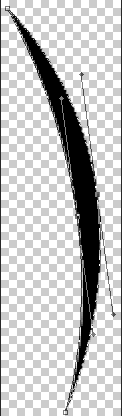
Make this shape to brush, still selected shape go to Edit menu and choose "Define Brush Preset". Press "F5" key and find out you brush shape make by you in the "Brush Tip shape" option.
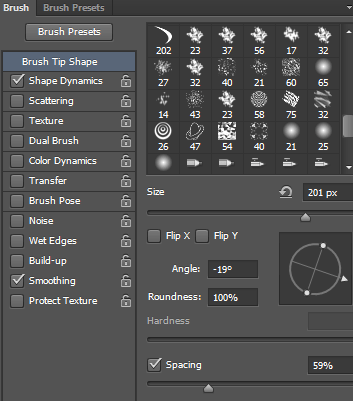
In this option you can change the angle of the brush, click on the "Shape Dynamics" option and adjust the size jitter and angle.
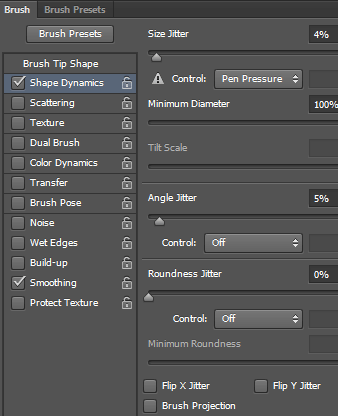
Take a new document with black background and spread your brush horizontally, Press Ctrl + T key and modify size vertical as covered whole background.
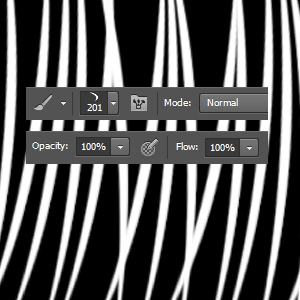
It is time to work on the white lines, you have to make them curl. Still selected stripes layer and go to Filter menu > Distort > Twirl, adjust the angle on 93o.
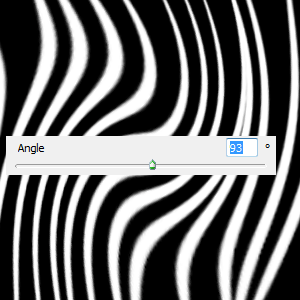
Now apply shear Filter to make it as a wing mode, go to Filter menu > Distort < Shear. Choose "Wrap Around", insert some more point by mouse and adjust their position as done here.
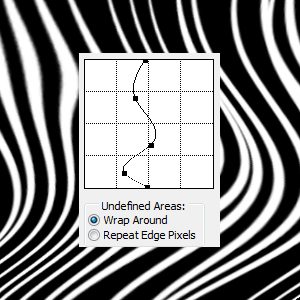
You are on final result.

Santosh Kumar
This is santosh kumar living in New Delhi (India) and love to work as a Web & Graphic Designing. I like to create sketch, background, illustration and vector graphics. Tutorialbunch.com is a very good place where I express my creativity.
|