|
Turn Photo to Cartoon
You are going to learn how to convert photo to cartoon in Photoshop through this tutorial, we have applied a simple technique that can be applied on any picture and help you learn more about photoshop filter so let's start.
Insert picture on the document, you want to apply cartoon picture. I have selected a beautiful girl with a horse; this picture has been taken for the learning purpose.

Make duplicate layer by pressing (Ctrl + J) and Apply poster Edges filter, this effect will show edges on the picture. Go to Filter menu > Artistic > Poster Edges and adjust edge thickness.
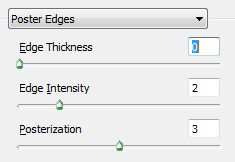
Now change the layer's blend mode "Normal" to "Vivid Light" and reduce the opacity "100%" to "70%".
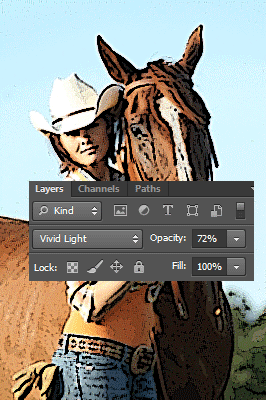
The final picture is completed.
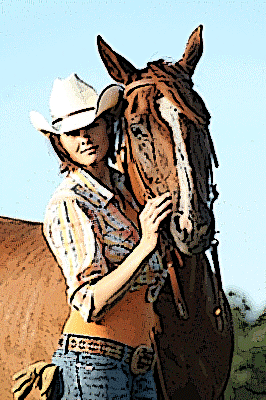
Santosh Kumar
This is santosh kumar living in New Delhi (India) and love to work as a Web & Graphic Designing. I like to create sketch, background, illustration and vector graphics. Tutorialbunch.com is a very good place where I express my creativity.
|